if you wanta good VPN for your PC from home, or from the office, then you should know that there are some that are especially good for this purpose. With them you can have fun or telework safely without worries.
Also, you should know that not all VPN services are so considerate with your privacy and data registration. Recently, a news broke in which 7 well-known free VPNs (UFO VPN, Fast VPN, FreeVPN, SuperVPN, FlashVPN, SecureVPN and Rabbit VPN) have exposed the data of 20 million users. Among them were records of passwords, IP addresses, emails, device model used, ID, etc., with a total of 1.207 TB of information. All for leaving their servers open...
But not only the free ones can have this type of problem. Also some paid that claim not to store logs could be doing so. In fact, according to The Best VPN, some services such as PureVPN, HotSpot Shield, VyprVPN, HideMyAss, and much more, could supposedly be saving user data despite the fact that their policies claim not to do so.
Selection of the 10 best VPNs for PC
If you are looking for VPN for PC that are fast, secure and that respect your privacy to the maximum, then you should choose between these:
Our favorite VPNs
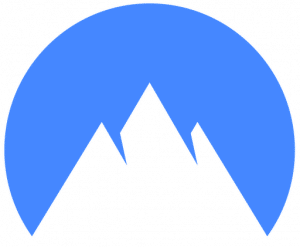
NordVPN
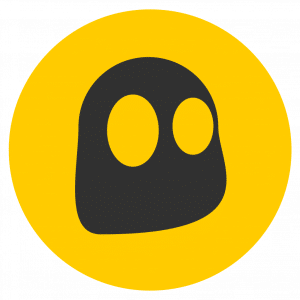
CyberGhost
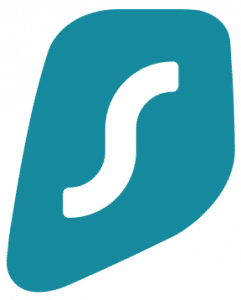
Surfshark
| Security | Privacy | Speed | Connected devices | Featured | |
| ExpressVPN | AES-256 encryption
Tor Compatible | No logs
RAM servers | Quick | 5 simultaneous | Very secure, cross-platform and works well with streaming services. |
| NordVPN | AES-256
Double encryption Compatible with Onions | No logs
obfuscated servers | Very fast | 6 simultaneous | The fastest, optimization for P2P, good performance with streaming services, great compatibility. |
| CyberGhost | AES-256
Built-in malware blocking | Strict no-logging policy | Quick | 7 simultaneous | Easy for beginners, dedicated streaming and torrent profiles, great compatibility. |
| Surfshark | AES-256
Clean Web security software | Strict no-logging policy | Quick | Unlimited | Many functions, very friendly with streaming services and P2P. Very good compatibility. |
| Private Internet Access | AES-256
Antimalware and antitracking | No logs | Quick | 10 simultaneous | Affordable, excellent compatibility with streaming services and cross-platform. |
| PrivateVPN | AES-256 with 2048-bit DH Key | No logs | Good | 6 simultaneous | Simple and friendly, with a good system for P2P and streaming. It is cross-platform. |
| VyprVPN | AES-256
NAT firewall | No logs | Good | 3 simultaneous | Best for bypassing blocked services or avoiding censorship thanks to its unique Chamaleon protocol. It is cross-platform. |
| IPVanish | AES-256
DNS leak protection Kill Switch | Strict no-logging policy | Good | 10 simultaneous | Great support for users and very easy to use. It works well with streaming services and works on major SSOOs. |
| ZenMate | AES-256
Built-in tracking and anti-malware | Strict no-logging policy | Good | 5 simultaneous | Great integration with Windows, and very friendly for streaming services and P2P downloads. Multi platform. |
| WindScribe | AES-256 | Strong no-logging policy | Good | Unlimited | Optimized for Netflix thanks to its Windflix optimized servers. It is also very friendly with torrent and is cross-platform. |
Everything you need to know about VPN for PC
To choose one of the best VPN services, and that it best suits your needs, you always have to take into account the following considerations:
- Safety: The main reason why a user decides to use a VPN is to be more secure while browsing, since they provide data encryption. Therefore, it is the most important feature of all. Make sure you use a strong encryption algorithm like AES-256 and not more vulnerable ones like SHA, MD4, MD5, etc. Also, if you make use of other additional systems such as OpenVPN, L2TP/Ipsec, PPTP, KEv2, etc., much better. It will also be a plus if some service uses additional measures, such as anti-malware or built-in anti-tracking systems.
- Privacy: it is vital that the VPN service provider does not store customer data. As you may know, there were recent customer data leaks from some free VPN services that exposed IPs, payment data, device information, passwords, etc. With payment services this is much more complicated, since they have their servers more protected. In addition, they usually have quite strict policies in which they do not store customer data for greater anonymity. You can even find some that use RAM servers, that is, the information will be erased and will not remain in permanent memory.
- Speed: another of the three key factors in choosing a VPN. You already know that by using data encryption, the connection speed will slow down. The data needs to be encrypted and decrypted, so it will slow down your connection. This would not be a very big problem in fast networks such as ADSL, fiber optics, 4G or 5G, but for those who do not have a very fast connection, if the slowdown of the VPN is added, it would be a problem. Fortunately, most paid PC VPN services have very good speeds.
- Features: Some providers have very interesting extra functions, such as servers specially optimized for streaming services such as Netflix, or to allow you to download P2P, torrent, others allow you to choose the country of origin of the IP assigned to you, etc. The more options the provider can offer you for the price of your subscription, the better. But always make sure that it has, at least, the functions you need for the use you are going to give it...
- Servers– The number of servers VPN providers have is important. Not only to guarantee good performance in your own country and reliability of the service, they can also provide you with IPs from more countries. Therefore, always look for services with dozens of servers in dozens of countries.
- Cross-platform client: Although this is a section dedicated to VPN for PC, you should know that the services have multi-platform clients. It can work on both Windows, macOS, Linux, etc. Take a good look at the compatibility so that it has support for your operating system natively and you don't have any complications.
- Technical support: Customer support is usually in English, but it's pretty good on paid ones. In addition, they have chat, phone or email services 24/7, so they can solve any problem you have at any time.
- Price: Obviously saving some money is important when you sign up for a VPN service. They are usually not too expensive, but some are especially affordable, such as NordVPN or Private Internet Access.
Why should you use a VPN?

North VPN
★ ★ ★ ★ ★
A cheap premium VPN. Its outstanding features are:
A VPN service is not only interesting to improve the security of your network traffic, but also for other things. Some of the advantages of using VPN are:
- Safety: By encrypting network traffic data it will be protected if third parties want to intercept it for espionage. This prevents intrusive companies like Google or Facebook from accessing your browsing data, as well as your own Internet service provider or ISP (Vodafone, Telefónica, Jazztel, Orange,…). Also, you will have good protection when using public network connections, where security is quite desirable.
- Access to more content– A VPN can remove some barriers to allow you to access more content and services that were previously restricted or limited in your geographic area. Therefore, you will be able to see everything offered by platforms such as Netflix, install all the apps in stores, etc.
- Telecommuting: now that teleworking has been promoted in times of pandemic, handling sensitive customer data, tax data, documents with intellectual property, etc., from unprotected networks such as domestic ones could make that information much more vulnerable to cyber attacks. Therefore, using a VPN would not hurt…
Free VPN vs Paid VPN
There are many services VPN for free. But you should ask yourself about the level of speed, security, reliability and support that have. If you analyze these factors, there is no doubt that you will end up with a paid VPN due to the advantages they offer. Why? Well, very simple:
- La fullfilment of security requirements of VPN services is usually not the best. Although they can use the same AES-256 encryption algorithm as the paid ones, but many of these free services lack other functions or extra security systems. For example, many free VPN services use PPTP as their protocol. This poses some security issues and makes your connection more vulnerable to attack. Instead, payment services use protocols like Ipsec and L2TP that are more secure than PPTP.
- Furthermore, the speed of free VPN services is not the best. Not only might they have some efficiency issues, but the available bandwidth isn't the best, far from it. In addition, some providers have free services to test their VPN and paid services, and in some cases what they do is use resources from their free clients to give them to paying clients.
- they have limitations in terms of the number of devices connected simultaneously, which is usually only one in free services. And they often have daily or monthly data traffic limits. For example, you can find services that only allow you 50MB of browsing data per day, or 100 or 500MB per month. Very low amounts that are not enough for almost any user. Nor do they allow you to choose an IP, nor will you have the full number of servers available at your fingertips...
- restricted features for free services. And it is that many of these services do not work at all for streaming platforms such as Netflix, nor do they allow the use of P2P, torrent, etc.
- Some free services expose your private data or they use them to make some kind of profit. Remember that when something is free, the product is you. This applies to services and freeware, although it is not fair to apply it to free or open source software.
- You'll also find other annoyances with free services, like annoying ads and you may be even more at risk of getting infected with certain potentially unwanted applications.
- Worst customer than paid ones.
Is it illegal to use a VPN?
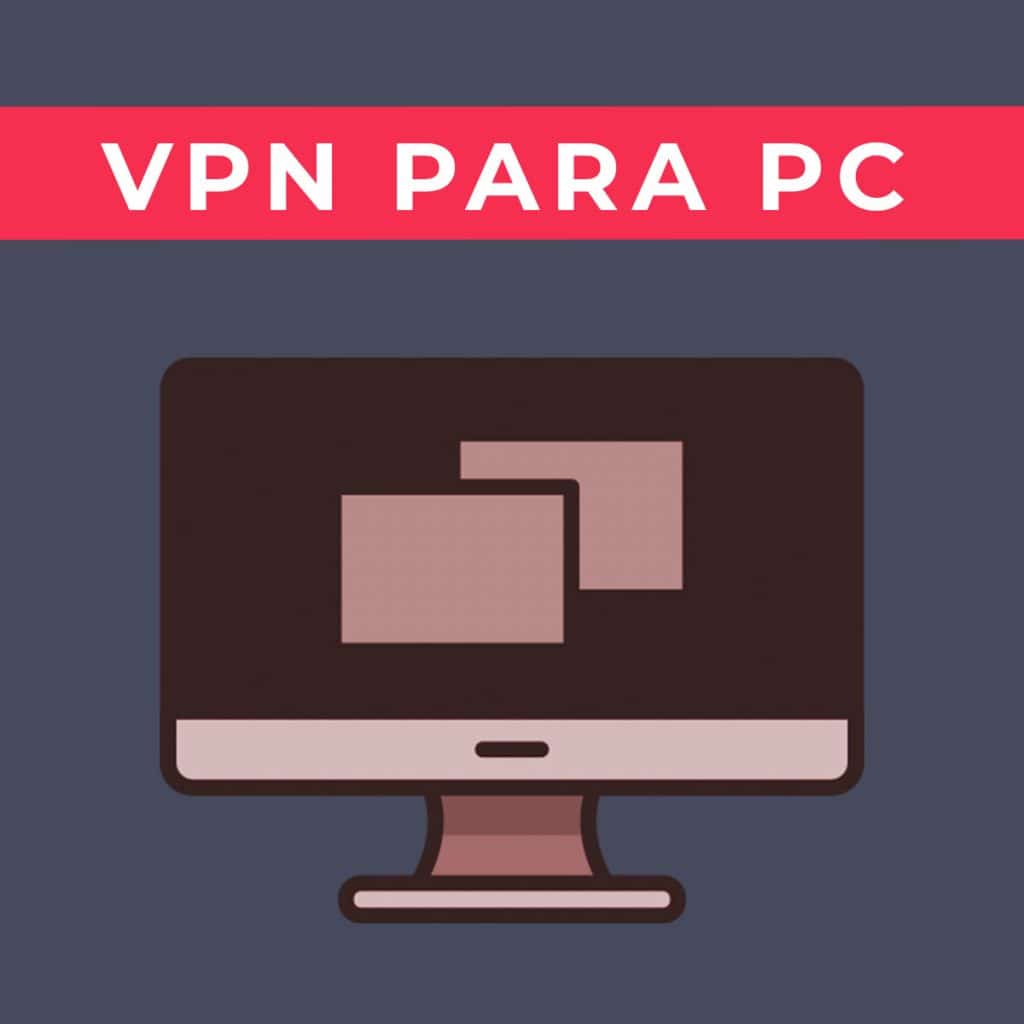
No, it's not illegal use a VPN. It is legal in most countries. Only some such as North Korea, Iran, Russia, Turkey, Iraq, China, United Arab Emirates, Oman, etc., it is illegal to use services of this type. What can make the use of a VPN illegal is the use you make of it.
In other words, a knife is not illegal, if you use it to cut bread it is totally legal, but if you use it to hurt someone you will be committing a crime. The same for the VPN, that if you use it to browse safely it is legal, but if you use it for pirated downloads, cyber attacks, etc., then it is a crime and you will be doing it at your own risk.
Will it affect my connection?
Yes, it will partly affect your internet speed, and as I have already mentioned, encrypting the traffic will slow down your connection a bit. But if you have a fast ADSL, fiber optic, 4G or 5G connection, you won't have to worry, you'll barely notice the drop in performance.
Only in cases of a very slow connection could you have some kind of problem. Also, most paid services have good enough speeds that the impact on performance is minimal. Remember that the more servers the VPN service provider has, the more speed you will get.
How to install the VPN on my PC?
To install the VPN on your PC, it is as simple as going to the website of the VPN provider you have chosen, then registering and making the appropriate payment using the method you have chosen. Once you have a subscription, you can access the download area of the official website of the VPN provider and you will find clients for your operating system.
Download and install the client for your system, enter your account data when requested, and easily activate the connection from it, deactivate it, or access the settings if you need to configure something...






