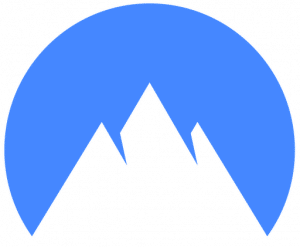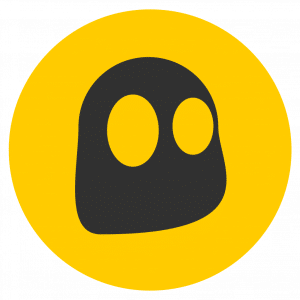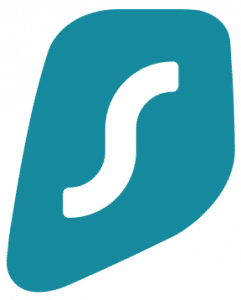Like many other services of other Spanish and foreign universities, the Network of the Universidad de Valencia it also has its own VPN service. A service designed specifically for teaching staff and students, allowing a series of content to be unlocked for them that would be inaccessible outside said encrypted network channel.
This UV NPV it is also restricted in terms of use, but it can be very practical for all those students and staff associated with the faculty. All of them can benefit from this service completely free of charge.
What exactly is UV VPN?
It is not a normal VPN service and current such as the free and paid ones that have been analyzed on this page. This is an exclusive service for people who have some kind of link with the UV. Thus, they will be able to access this encrypted channel free of charge to access resources and electronic services that are offered from the servers of the University of Valencia.
Only then can they have access from any device and from anywhere to the Library of content that is restricted for others. And for this, you only need to configure this VPN in your operating system. From the page of the Servei d'Informàtica of the UV, practical examples of VPN configuration for macOS, Windows, iOS, Android and GNU/Linux operating systems are shown
As for the the services you can access and manage thanks to the VPN of the University of Valencia are:
- Assignment of use licenses.
- Access to information about license numbers and how to get them.
- Direct download of software and documents.
all that for authorized users among which are:
- UV students enrolled.
- PDI/PAS contracted.
How to connect to UV VPN?
In order to benefit from the UV VPN service you have to follow these simple steps:
- Download the OpenVPN client. You can do it from any reliable source, although UV itself offers a link for your download.
- Now you just have to configure the downloaded VPN client to link to the UV VPN. This will vary depending on the operating system you use. UV itself gives practical tutorials on how to do it through its Youtube.
- Access with your UV credentials and that's it. Now you can enjoy all the possibilities of the VPN.
Also offered PDF documents to explain the process on each supported operating system:
It's that simple to use this VPN...
Advantages and disadvantages
Again I clarify that it is a free but restricted VPN only to people related to the UV. Therefore, it is not an open service like others so that everyone can access it. In addition, it has its limitations of use, since it allows you to browse securely through an encrypted channel, but only for the management of university services and to access information that would otherwise be restricted.
So if you're looking for a VPN to access content restricted by geographical areas of websites, apps, or streaming services, as well as for torrent and P2P downloads, entertainment, etc., forget about using the UV VPN. To do this you have to choose another of the virtual private network possibilities for generic use.
Conclusion, is a fairly comfortable service that can help UV teaching staff and students, but is completely out of the reach of all other users. Only those authorized will be able to benefit from it to carry out their university procedures and access all the available content.