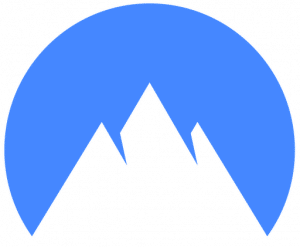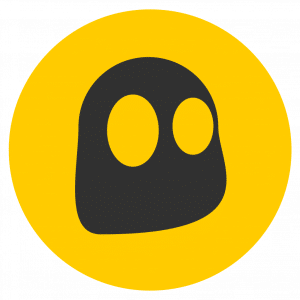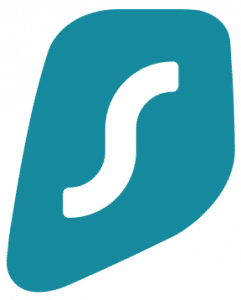tunnel Bear
★ ★ ★ ★ ★
A cheap premium VPN. Its outstanding features are:
tunnel Bear is another of the best known VPN providers. But will it really be good enough to deserve that fame? If you are asking yourself questions about this service, you will be able to dispel all doubts in this guide in which all the details, strengths and weaknesses will be analyzed, so that you can determine if it suits your needs or if you should choose a different service.
Also, you should know the free vpn service of TunnelBear and the differences with premium subscriptions, as it could be a great option for certain applications…
What you need to know about TunnelBear VPN
To be able to solve the doubts, you should go analyzing point by point, to know the pros and cons by TunnelBear…
Security
TunnelBear is at a great level when it comes to security. The encryption it uses is of the AES-256 type, with a military grade to protect your communications. Of course, it relies on secure protocols such as OpenVPN, IPSec, and IKEv2. In addition, TunnelBear ensures that there will be no information leaks, and that your data will be “protected by a bear”, making a game with your brand.
In addition to data encryption AES-CBC-256, also uses authentication using SHA256 and keys in groups of 4096 bits. This is the case in all the protocols that are used, that is, both in IPSec/IKEv2 for iOS, and in OpenVPN for Windows, macOS, GNU/Linux and Android. There is only one exception, and that is on iOS 8 or earlier devices, which uses AES-128-CBC, SHA-1, and 1548-bit groups, which are much more insecure...
It also offers the famous Kill Switch, or automatic disconnection system so that the Internet is cut off if the VPN drops. That way, you won't keep browsing or exposing your data thinking you're protected by encryption when you're not.
You should know that TunnelBear takes your security so seriously that it has even hired third-party security companies to audit at your service and certify that it is really reliable.
Speed
TunnelBear isn't the slowest, but unfortunately compared to the big guys like NordVPN or ExpressVPN, it's a little slower. However, it is faster than other VPNs and will not be too much of an issue.
The reason for these speeds is that it does not have thousands of servers like other services, but rather has a little more than 350 servers VPN in your network and spread over about 22 countries in the world. Locations in Europe, America (North and South), Asia and Australia are included.
In addition, it has support for up to 5 connected devices simultaneously.
Privacy
tunnel bear has a strict no-logging policy, that is, it does not record private data of its clients. This is a great advantage, preventing data such as your IP, connections through the service, session data, history, DNS requests, etc. from being stored. So, if you are worried about that, with TunnelBear you will be safe.
The only thing you need to keep in mind is yes register They are data such as the username, registration email, version of the operating system, and the last digit of the credit card that you used to pay. They will not have the complete card number, since they access the payment through a payment partner that handles the process.
Also, their policy ensures that they will not sell any data to third parties. What is certain is that the headquarters of this company is located in Canada. Therefore, due to the location of the supplier, it will be under the laws of this country.
Extras and functions
TunnelBear allows torrenting and P2P, therefore, you will be able to share or use those protocols without any problem. In addition, you can also use this VPN in conjunction with TOR, to provide an additional layer of security and anonymity.
Now, Not everything is advantages since streaming services, like Netflix, will not work. You will not be able to unlock content of this type with TunnelBear. You should also know that this provider also does not support installing the VPN on a VPN router, which can be a big inconvenience in case you want to use a centralized VPN router for all your devices.
Compatibility
TunnelBear compatibility is Decent. It has client apps for Windows, macOS, and also for mobile platforms such as iOS and Android. Of course, it has extensions for Mozilla Firefox, Google Chrome, and Opera browsers. Users of GNU / Linux they will have it a little more complicated, since they would have to install the OpenVPN client and configure it manually.
Customer service
If you are concerned about support, you should know that TunnelBear does not usually cause problems, but if you do, it has a system of 24/7 ticket-based support. Unfortunately it lacks live chat like other services, so it can be a bit slow in some cases, with responses taking up to 48 hours. Nonetheless, the answers are usually quite illuminating…
Price

tunnel Bear
★ ★ ★ ★ ★
One of the strengths of TunnelBear is that it offers both a paid premium service, as well as a Free mode totally free. In the case of the free one, it has its limitations, since it limits you to only one connected device and with a limited bandwidth of only 500 MB of traffic per month, which is quite little for most users.
As for premium subscription types, you have Unlimited, which is priced at €3.33/month, and Teams priced at €5.75/month. The difference is that Unlimited is aimed at the home environment, without data limits, and with up to 5 devices connected simultaneously. While it is designed for large groups or companies, with a dedicated account manager and a centralized portfolio and manager, but with the same Unlimited features.
As for the payment methods, you have at your disposal a VISA or MasterCard credit card, American Express and also through Bitcoin if you want more anonymity...
How to use TunnelBear VPN

Finally, if you liked what you have read and you decide to use TunnelBear, you can follow these steps if you have doubts about how to start using this VPN:
- Access the official website and click on Get TunnelBear, select the type of subscription you want.
- Enter the download section and click on your operating system or browser on which you want to install the app/extension.
- Once downloaded and installed, it will ask you to create a new account or add the registration credentials you obtained in the first step.
- After that, you can now run the app and click on the activation button to start enjoying the VPN.
As you can see, the interface is very simple. It allows you to connect the VPN with a simple button, or it offers you a map with honey pots arranged by the different countries where there are servers so that you can use one of them and obtain an IP from that country if you need to access content that is only available in said state. The app also has some other settings that you can modify if you need it…
Table of Contents