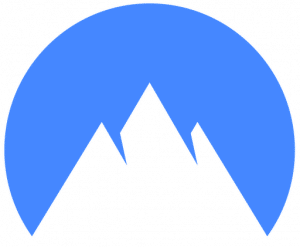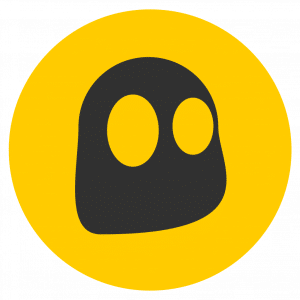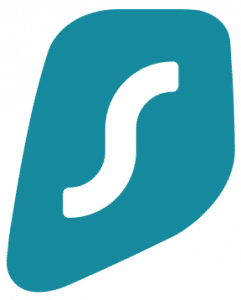RadminVPN
★★★
A free VPN. Its outstanding features are:
RadminVPN It is not a VPN service to use. It is a software capable of implementing a free VPN service so that several users can connect to each other as if they were in a local area network or a LAN. Therefore, it could be very useful for certain applications, such as video games in multiplayer mode.
If you would like to learn more about Radmin VPN and if it is what you really need for your case, I invite you to continue reading everything you need to know about it…
What is RadminVPN?
RadminVPN is a system totally free and very easy to use which is available for Microsoft Windows operating systems. It allows you to create a VPN, giving users the possibility to connect securely between computers over the Internet, but as if they were really inside a LAN. That is, within the same network.
Features
If you are thinking of using Radmin VPN instead of other services described on this page, you should know some of its characteristics, with its strengths and weaknesses:
- Security: the program allows you to create a secure tunnel with encrypted traffic to keep your data safe, but it does not allow you to connect to any place or browse, it is simply a link between the computers.
- Speed: The connection speed is quite high, supporting up to 100 Mbps.
- Reliability: It is a very stable system, and it will not start to give problems after some time of use as it happens with other VPN services. It will keep operating like the first day always.
- Simplicity: You will only have to download and install the program, and it is very easy to configure. Even for those without technical knowledge.
As for the other limitations or considerations, it should be noted that the app is only available for Windows. Therefore, both one computer and another will have to have that operating system. You cannot generate links between mobiles, or between PC and mobile, and even between PC and PC if both have different operating systems...
What can I use Radmin VPN for?
So, this very unusual VPN network, what can it be used for? Well, Redmin VPN apps they are very limited compared to other "off-road" services, but it does have some applications for which Redmin can be much more efficient and stand out. For example:
- Connect remote computers: Now with telecommuting, if you need to connect to a server in your office or to a remote computer, you can do so safely by generating an encrypted channel. This will allow you to work protecting your data even if you are operating from an unprotected network such as those of a home, a hotel, public places, etc.
- Gaming: those who are passionate about online video games will also be able to benefit from this "LAN", but by joining computers remotely to play at high speed and protecting the connection by means of encryption to avoid the eyes of third parties.
- Administration/Helpdesk: to be able to manage remote computers through a secure connection or act as a helpdesk to solve problems on remote computers.
How to use RadminVPN

RadminVPN
★★★
If you want to start trying Radmin VPN, you already know that it is totally free, so you have nothing to lose. In addition, it provides those benefits that I have mentioned, and an extreme ease that can be seen in the steps to follow to start using it:
- Download the Redmin VPN app.
- Install the app on your Windows.
- Launch the Redmin VPN app.
- Click Create network.
- Then put a name, whatever you want, to the connection, enter the password necessary for access to the network.
- Hit the Create button and you're good to go.
- Now go back to the main screen of Radmin VPN and you will see that the network that has been created will appear.
- The remote computer you want to connect to will need to repeat the same steps 1-3, but instead of using the Create Network button, they will have to select Join a network. They will ask you for the network name and password, and if you have it, you will be able to connect through the secure channel and both computers will be linked by clicking Join.

If you prefer, you can use Radmin VPN to remote administration or as helpdesk. To do this, you can configure an additional service from the remote computer you want to control:
- Open Radmin VPN on the remote computer you want to control.
- Go to the Help menu
- Then go to Install Redmin Server.
- Add the user and rights you want it to have.
- Now from the local computer, download and install Radmin viewer. It will be the client that connects to the server.
- Now connect both computers using Radmin VPN as I explained in the previous steps. And you can select Radmin > Full Control in the menu.
- Request credentials with username and password. Put the same ones you put when you configured Radmin Server on the remote computer.
- Accept and you will already be connected and with control to operate remotely on that equipment.