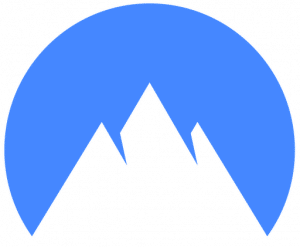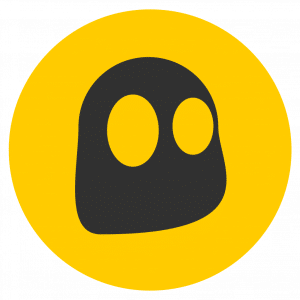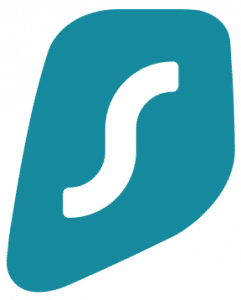Hotspot Shield
★ ★ ★ ★ ★
A cheap premium VPN. Its outstanding features are:
Hotspot Shield VPN It is another of the best known services and is among the best. Despite this, as is often the case with many VPN services, it has its advantages and disadvantages. Overall, it's fast, it does its job well, it's secure, and it's easy to use.
You should read this guide to determine if the limitations have any impact on your needs, to determine if it is what you are really looking for…
What you need to know about Hotspot Shield VPN
Before rushing to contract this service, you should know all the details of Hotspot Shield VPN analyzed in this review. So you can dispel all your doubts and opt for this or another service...
Security
The security of Hotspot Shield VPN is not bad at all. The encryption is at the level of other competing services, since most companies have adopted the algorithm of AES-256 encryption as the foundation of your security, providing military-grade protection you can trust. Of course, it uses secure protocols like other competing services like OpenVPN, PPTP, LT2P, etc.
Also, use the well-known Kill Switch o automatic switch to disconnect you from the network in case the VPN network goes down. That would make you not have to worry or be aware of whether or not you are connected through the secure tunnel provided by the VPN. If for some reason you were not there, it would automatically disconnect you so that you are not compromising your data.
Speed
When it comes to speed, Hotspot Shield VPN is one of the fastest services. It has more than 3000 servers in about 80 countries, which makes the service much faster. In addition, it allows you to connect quickly with up to a limit of 5 simultaneous devices.
In fact, both security and speed are two of the features most notable of the Hotspot Shield VPN service. And it won't slow down over time (at least considerably), as is often the case with other VPN services. The speed loss will be minimal.
Privacy
Hotspot Shield VPN is advertised as one of the services that best protects the privacy of its users. In fact, they claim to have a policy of non-records. But in 2018 some problems were detected and it was under scrutiny due to a vulnerability that gave access to sensitive user information, such as the real location (country) of the user, the name of the Wi-Fi network used, etc.
Some researchers found that this vulnerability it was enough to obtain that information, leaving part of the privacy of users in question. The AnchorFree company itself, which is the developer of Hotspot Shield VPN, confirmed the vulnerability (CVE-2018-6460), although they said that it was very slight and that more sensitive information would not be leaked.
And it was not the first time that something like this happened with this service. In 2017, a group of US researchers accused the firm of intercepting and redirecting traffic from its users to sites allied with Hotspot Shield, or to advertising.
Extras and functions
Among its characteristics is that of having at your disposal about 80 countries to obtain IPs from these countries. This way you can easily circumvent some content restrictions by geolocation.
In addition to that, it allows connections with streaming services such as Netflix, Hulu and BBC iPlayer, though it might not work well on other similar services or might work poorly. It also allows P2P downloads, and has no download data limitations.
For example, when it comes to torrenting, Hotspot Shield VPN is not supported. So if you're thinking of a VPN for that type of use, forget about Hotspot.
Compatibility
Hotspot Shield VPN compatibility is Really good. It has client apps on operating systems such as Windows, macOS, Linux (there are .deb and .rpm packages for the main distributions), Android, iOS, Amazon Kindle and Fire Strick, etc. In addition, it also has extensions for the Google Chrome browser, although it lacks a plugin for Mozilla Firefox.
Could also be used with smart TV and with VPN routers, in which you could configure this service so that all your connected devices can be under the influence of the VPN without the need to install client apps on each of them or allowing unsupported systems to also benefit from this service.
Customer service
Hotspot Shield VPN technical support too it's good. Although the system is reliable and you will rarely have problems with it, in case of any kind of problem, you can use the help service to consult what you need or see the FAQ section of the official website.
In addition, you have an online forum to see instructions or ask questions, as well as an email where they will assist you 24/7.
However, the tutorials of Hotspot Shield are not the best of all…
Price

Hotspot Shield
★ ★ ★ ★ ★
owns a sbasic service Free that you can try without paying anything, completely free of charge. However, it is not recommended. It is very limited, with only one device connected, limited streaming access, speed cap up to 2 Mbps, daily data limit of 500MB, and you will only have US IPs.
It is recommended to use their premium subscription service. With $7,99 fee per month and an economic plan for families for €11,99. That is in the case of the rate for 1 full year (you can change from one rate to another with a button that you will find on the web, above the rates), but if you only want 1 month, the premium and premium family values would go up to 12,99 .19,9 and $XNUMX respectively. However, on some occasions they usually do promotions…
By the way, in the case of the familiar, it is the same as the basic premium, only instead of having a limit of 5 simultaneous devices, it allows you to connect up to 25 devices. If you try the premium service and it has not convinced you, you can request that you get your money back if no more than 45 days of use have passed.
As for payment methods, you can choose to pay for the service using VISA and MasterCard credit cards, as well as Discover and PayPal, as well as Mopay.
How to use Hotspot Shield VPN
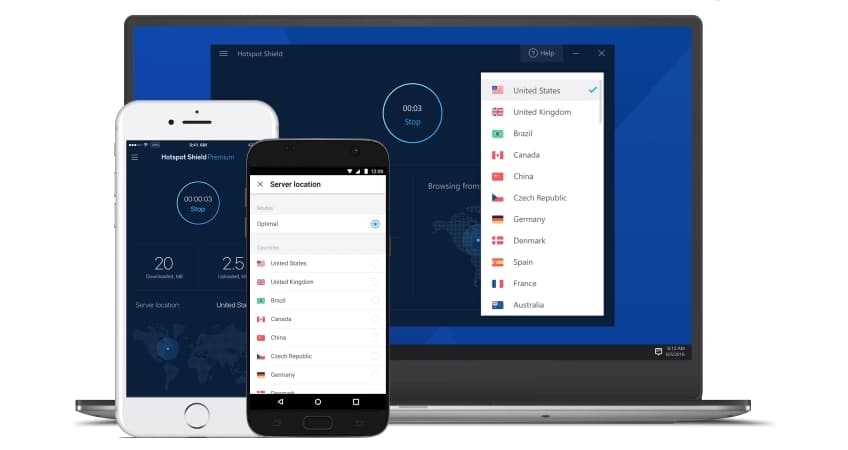
Get started with Hotspot Shield VPN too easy. The interface of the client app is simple, and it can be used by even non-technical users. In addition, it is translated into several languages, so language would not be a barrier either.
To start using this VPN, the steps you should follow are:
- Go to the official website of Hotspot Shield and register, access the plan that you like the most.
- Once registered, you can go to the download website and click on the icon of your platform on which you want to install. You can also go to the Google Play or App Store if you have a mobile device. And if you are using Chrome and want to use its extension, you can also go to the browser extension store and search for it.
- Install the corresponding client app (or extension in your browser) for your system.
- Once installed, you can open the app and enter your Hotspot Shield registration account username and password. You also accept the terms and conditions.
- Now you can start using the VPN with a simple button to activate it. In the case of the browser extension, remember that it will only protect the traffic of the browser itself and not the rest of the programs that connect. The client app does protect all traffic for the entire system.
Remember that you also have the option to install it on your vpn-router, for this you can follow these other generic steps:
- Buy a compatible VPN router, if you don't already have one. Here you can check the list of Hotspot Shield compatibility.
- Sign up for the Premium VPN service if you don't have an account. If you already have it, the same one you have been using for the client will do.
- Now, depending on your brand and model of router, you must follow the Tutorials for configuration.