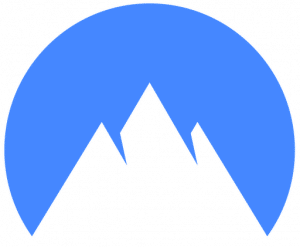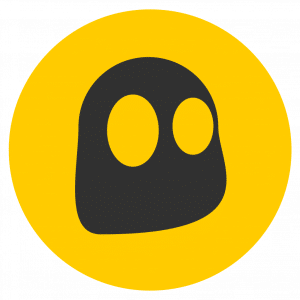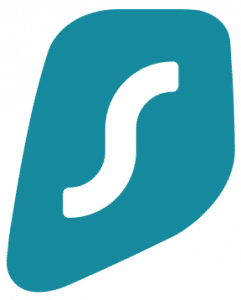Surely you are looking for a VPN (Virtual Private Network), or virtual private network, totally free to start testing the advantages of using this type of service. This way you will not spend a penny on paid services and will allow you to evaluate if it is really worth it. However, keep in mind that the free ones have many limitations and their returns are not comparable with the paid ones.
You may even just want one VPN for a casual occasion that it is not worth paying for a subscription of a paid one. In that case, you can use a free one for as long as you deem necessary and that's it. But again, remember that they have limitations and may not even work for what you need, such as streaming services...
Best Free VPNs
On some websites, services are shown that are not really free, but that show them as free vpn services. This is so because it includes some payment services that support a few trial days. But if you want really free services with no time restriction, then you can choose from this list:
Hotspot Shield

Hotspot Shield
★ ★ ★ ★ ★
Hotspot Shield It is one of the best VPN services that you can find for free, although it also has a paid option. The service is secure and allows private browsing. Obviously, for $7.99 you can access an improved service with higher speed for gaming and streaming (Hulu, Netflix, Disney+...) and up to 5 devices simultaneously.
Before they only had clients for Windows, but now they have clients for Linux (Fedora, Ubuntu, CentOS, and Debian), as well as for other platforms such as iOS, Android, macOS, for smart TVs and routers, as well as an extension for Google Chrome.
In the free service it has military grade encryption, good server count, but its speed is quite low, about 2 Mbps limit. In addition, the streaming must be in SD quality, its daily data limit is 500MB (about 15GB per month), and only allows you to connect with IPs from the United States.
tunnel Bear

tunnel Bear
★ ★ ★ ★ ★
TunnelBear is another free VPN alternative with decent features. To improve these basic benefits, you can opt for their payment option. It has 1000 servers distributed in 20 countries, with a limit of 5 devices connected to the same IP, and has no limitations of any kind. All for $3.33 per month or $5.75/month for its Team option for more than 2 users (ideal for companies).
With regards to free version, you can use it as a means to eventually test the service with limited speed and 500MB/month data traffic. In addition, its clients are very easy to use and it has support for Windows, macOS, Linux, Android and iOS, as well as extensions for Firefox, Chrome and Opera.
The security in the Free and paid service is very good, with military-grade encryption. In fact, this service is now part of the giant of the McAfee security (in turn part of Intel). They also recently changed the data logging policy for their customers and now they don't store as much data as before.
Not having much chance of configuration or settings it's easy for non-computer-savvy users, but may be somewhat limited for advanced users.
Speedify
It is another of the free services (there are also paid options) that you can use. Their Starter plan It's free, and you can download its client with limitations of 2GB per month, and use of only one connected device at a time. Despite this, it maintains good security due to its robust encryption, it has a streaming mode, and some 200 servers spread over more than 50 countries.
Speedify has support for both macOS, Windows, iOS, Android and Linux in your client app, so you won't have much of a problem in most cases. In addition, from the first moment you install it, you will notice a fairly solid quality of service within the fact that it is a free VPN.
If you are going to use it with Netflix, despite its streaming mode, in the past it has not worked well with Netflix, so do not expect great wonders in this regard.
ProtonVPN

ProtonVPN
★ ★ ★ ★ ★
ProtonVPN It is one of the most popular virtual private networks. It has 4 plans, one of them free. The others with a subscription are Basic (€4/month), Plus (€8/month) and Visionary (€24/month). Obviously, those plans have some advantages over Free, but for some users a free account might be enough.
ProtonVPN offers power, no user data logs, no annoying ads, good support (Android, iOS, macOS, Linux, and Windows), speed, and security thanks to its military-grade encryption. But being free has its limitations, with servers in 3 countries, only 1 device connected at a time, medium speed, does not allow the use of Torrent and P2P, or access to blocked content, etc.
Hide.me
Another service that has a Premium and Free service is Hide.me. The paid service allows you to get a 1-month subscription for €12.99, 2 years for €4.99/month, and 1 year for €8.33/month. And that would give you access to an unlimited data traffic service, with 1800 servers in 72 countries, 10 simultaneous devices, and other advantages such as being able to choose a fixed IP, streaming support, dynamic port forwarding, etc.
For the Free version, you have a limit of 10GB per month for data, servers in only 5 different locations, and only 1 simultaneous connection. Of course, they will not bother you with annoying ads nor does it record data about users like the payment service.
Regarding your support, you have clients for Windows, macOS, Android and iOS. If you are a Linux user you will have to configure the service in a somewhat more arduous way as shown in the Hide.me tutorial. Of course, as they indicate on the web, the service for Linux will also have other disadvantages compared to its official clients, such as only supporting the PPTP protocol for the client integrated in Ubuntu, and that it is not exactly secure. That's why they recommend OpenVPN or Ipsec IKEv2.
Betternet
Is one of the unlimited free vpn (has no speed or data restrictions) that you have at your disposal. It can work on iOS, Android, Windows and macOS, as well as having its own extensions for Firefox and Chrome.
Another advantage is that no registration needed, so it is highly recommended by not leaving too many traces of yourself. In short, a free service without giving up anonymity, which is quite succulent.
However, if you prefer, it has payment plans. Their Premium subscriptions They range from $11.99 for a single month, $3.99 per month if you sign up for 6 months, or $2.99 per month if you pay for a full year.
other alternatives

You should also know other alternatives to previous VPN services that might be interesting…
There is some extensions for web browsers offered for free to add a VPN proxy server. Mind you, when you do this, it will only apply to your web browser. All other connected apps will be left out of the secure connection. Among them I recommend:
- rusvpn: Has extensions for Google Chrome and Mozilla Firefox. On the other hand, you can try the VPN service itself for a month and request a refund.
- Opera VPN: The famous Opera browser also has a free VPN for it. It allows you to activate or deactivate from the browser in an easy way. It is unlimited and can be a great alternative for those who use this browser.
The good thing about them is that when applied to the browser they work in any platform for which this web browser is available (macOS, Windows, Linux,…).
Cloudfare WARP
Cloudfare has a project that allows you to increase the security of your connections on mobile devices Android and iOS. Of course, although it improves privacy and security, it will not hide the IP like the free VPNs on the previous list.
It can be a good option when you want to connect to a Public wifi or unprotected that you do not trust too much to encrypt the connection data.
The good thing is that it is unlimited, even though it's free. So it can be a great alternative for many users who do not need more.
Download app for Android e iOS
Free OpenVPN Servers
In the Home of this page I commented that you could create your own VPN using the OpenVPN software. Well, there are some free openvpn servers to which you can connect to enjoy these services. To do this, you just have to follow these steps:
- Pre-install OpenVPN on Windows, Android, iOS, or Linux, or Tunnelblick on macOS.
- Go to the FreeOpenVPN website.
- On the main page you will see a list by country of the servers. There aren't too many, but some are available.
- Click on the Get Access button of the server of the country to which you want to connect from those that are shown as Online. Others are not active as you can see.
- On the new page, find where it says Download: and download the files from the links that appear next to UDP/TCP. Those are the configuration files that you will have to put in C:\Program Files\OpenVPN\config\ on Windows or click on the .ovpn file with the file manager on Android, iOS, macOS. In the case of Linux you can use the command “sudo openvpn pathwhere/you have/file/.ovpn” without quotes and you skip the next step.
- Launch the installed VPN app. Ready, you would already be connected to the service. In addition, you will get a message warning that if you use it for any criminal act, it will be immediately reported.
NordVPN: Cheap Paid VPN

North VPN
★ ★ ★ ★ ★
If you see that a VPN does not satisfy you due to the limitations, I recommend that you consider using a paid one such as NordVPN. It is not free, but its low price makes it a great option to obtain a premium service without the limitations of the free ones, but with an adjusted price. The characteristics of this service are:
- Multiplatform- With client compatible with Linux, macOS, Windows, Android and iOS.
- Anonymity and privacy: It barely keeps track of its customers' data. It will only store the email used for payment and nothing else. Only some logs from third party services, such as Google Analytics, Zendesk, Crashlytcs, etc., could record certain activity.
- DMCA requests: does not respond to DMCA requests as it is based in Panama.
- Security: uses a robust encryption algorithm such as AES-256, with a military degree of protection.
- Speed: It is one of the fastest VPNs.
- Local: Allows up to 6 devices connected simultaneously.
All this for a modest price, since it is a of the cheapest and those that usually make promotions and offers frequently.
Free VPN Considerations
When you opt for a free VPN instead of a paid one, you have to take into account some important details. That way you won't run into any surprises or something you weren't aware of.
Free version issues
Being free services, these VPNs could present some limitations or problems that you will not find in paid services:
- streaming services: You may be thinking of a free VPN to unblock and access content (Netflix, F1 TV Pro, AppleTV+, Disney+,…), but it is very likely that free services will not work for that at all. Therefore, you should opt for a paid VPN.
- Limitations: Free services are often limited in certain ways. Those limitations are in:
- Speed: Some free services will have poor speed and even reserve bandwidth for other purposes. What some do is use free user resources to put them at the service of their paying customers.
- Data: Often they also impose daily, weekly or monthly data limits. For example, 100 MB per day, or 500 MB per month, etc. Once you pass that limit, the VPN service will stop working. This might be enough for some users, but not for most who want to browse without restrictions. Therefore, again if you want unlimited data you should opt for a paid one.
- Simultaneous devices: Some paid services support 5 or 10 simultaneous devices connected to the VPN. This is wonderful to be able to connect computers, and mobile devices under a secure connection. But in free services the limits are usually lower, in fact, in many cases they only allow one device at a time.
- Updates: You may see constant notifications to encourage you to upgrade to a paid version or you may receive messages that some features have been limited to try to force you to pay the monthly or annual fee. This can be somewhat annoying.
- Technical service or support: by not paying, they are also usually somewhat poorer than paid services. In some cases, there may even be a lack of care for users.
- Ads and private data: In other cases, user data is usually used to obtain some kind of benefit, as many other services do and will give or sell your browsing data to third parties. They also tend to display annoying ads while browsing, which could drive you crazy in some situations. It is what a service has that you are not paying for... they will try to get some kind of profitability in another way.
- Malware: It does not happen in all cases, but some free VPN services are not very reliable and could be used to infect systems with some type of malware or have such poor security that they will give the user a false sense of security that could lead them to commit some recklessness.
- P2P and TorrentNote: Many free VPNs do not support downloads over these types of protocols or will be limited in some way.
As they say, sometimes cheap is expensive and you could get frustrated and for sure end up paying for a decent VPN. For this reason, I recommend you see the comparisons of the best VPNs on this page…
What should I keep in mind when choosing a free VPN?
Basically you have to have the same considerations than for a paid VPN (speed, security and data logging), although it has some specific things that you only have to be especially careful about on free services:
- Supported devices: In case you want to connect more than one device at a time, look for the one that offers this capability.
- Servers: The more servers and more locations you have, the better. This way you can obtain IPs from other sources to access certain services restricted by geographical area.
- limitations: Take a good look at the limits you have in terms of browsing data, speed, etc. And be careful with those who reserve network resources of your connection to deliver them to paying clients, because they will be slowing down your connection a lot unnecessarily...
- customer support: The client software should be compatible with your operating system. Some free VPN services have quite limited platform support. Attention to this.
- Data collected: Some free services, as I have already mentioned, use private user data to store them or for other purposes. It is important that your privacy is compromised as little as possible and that you choose services where you leave as little trace as possible.
It is important that you readthe fine print” so you don't get fooled. Being free, they may try to obtain profit in another way as I have already mentioned, and if that is harmful, it is better that you are informed so that there are no unpleasant surprises.