If you use Mozilla Firefox web browser, you will be exposing a multitude of personal and browsing data on a daily basis, as is the case with other browsers. Also, the ISP will be able to record all the network usage you do and retain it on their servers for years. Currently, with the promotion of teleworking and online bureaucratic management, you will also be especially sensitive to information theft. Therefore, it is best that you decide to protect yourself now with a VPN service.
As it happens with Chrome, in Firefox too there are accessories to extend its capabilities. Among them are also some VPN services so that your browsing traffic is encrypted. However, you should know how to distinguish the good ones from the bad ones, and avoid some add-ons that may be insecure or cause more problems than they solve…
Remember that free services can record private information, use it for profit or display annoying ads, and are severely limited in speed, data, and features.
Best VPN extensions for Firefox
If you want to choose between the best Firefox addons or complements to implement a VPN for your web browser, you should pay attention to these recommendations:
Our favorite VPNs
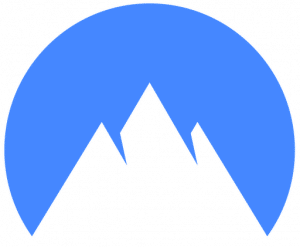
NordVPN
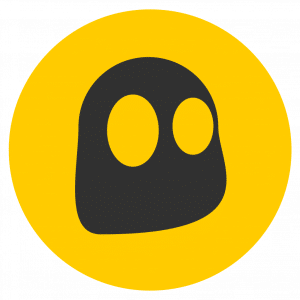
CyberGhost
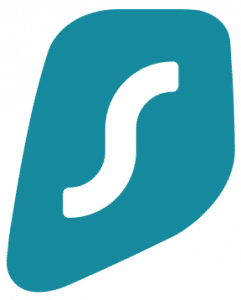
Surfshark
| VPN | Encryption | Speed | IPs | Devices | Strong point |
|---|---|---|---|---|---|
| NordVPN | AES-256 | Quick | From 59 countries | 6 simultaneous | Promotions |
| SaferVPN | AES-256 | Quick | From 50 countries | 5 simultaneous | Simplicity |
| Surfshark | AES-256 | Quick | From 61 countries | Unlimited | Price |
| ExpressVPN | AES-256 | Good | From 94 countries | 5 simultaneous | Quality of service |
| ZenMate | AES-256 | Good | From 74 countries | Unlimited | best free service |
| Hotspot Shield | AES-256 | Quick | From 80 countries | 5 dispositivos | Speed |
| Windscribe VPN | AES-256 | Good | From 63 countries | Unlimited | Security |
| Private Internet Access | AES-256 | Quick | From 43 countries | 10 simultaneous | Compatibility with streaming services |
| PureVPN | AES-256 | Good | From 20 countries | 5 simultaneous | Maintenance |
| Hide.me | AES-256 | Quick | From 72 countries | 10 simultaneous | Server quality |
What is a VPN plug-in or addon?
An addon or plugin is the equivalent of what Chrome calls extensions. It is nothing more than a third-party software module that can be added to Firefox to extend its capabilities beyond what Mozilla offers. When talking about a VPN plugin, then it will be an addon capable of implementing a VPN for secure browsing.
How does the VPN plugin work?
When you install the VPN add-on in your Firefox web browser, an extra button will appear on its interface from which you can easily activate and deactivate the protection. It will be that simple to benefit from the benefits that a virtual private network brings you.
Differences between a client app and a plugin
Beware of VPN extensions and plugins. When you install a VPN client you are protecting all incoming and outgoing traffic from your connected device. That is, all programs that connect to the network will be protected. Instead, with a VPN add-on for your Firefox, only the traffic generated in the web browser will be protected.
This can cause some confusion to users without technical knowledge, and think that with the plugin installed they will be enjoying full protection for the entire system. And that is not like that. Outside the web browser you will be totally unprotected, therefore, any other program connected to the network will be transferring unencrypted data, providing your real IP, location, etc. That is, if you use a VPN plugin for Firefox, you will not be able to access restricted content from streaming apps like Netflix, nor will you be protecting your identity if you download with torrent or P2P clients, etc.
Do free VPNs really work?

North VPN
★ ★ ★ ★ ★
A cheap premium VPN. Its outstanding features are:
Although the plugins are totally free, the VPN service behind it is not free in all cases. It is true that some VPN services offer a free option, in addition to having a premium paid version. Personally, I recommend the premium one, since it does not involve a huge expense and you will obtain more than obvious advantages.
Please note that many services VPN for free limit the number of connected devices to 1, limit network traffic to a few gigabytes per month (or a few megabytes per day), show annoying ads, keep some kind of log, do not offer all features, number of servers will be limited , the speed will be reduced (and they could even be "stealing" part of your bandwidth), etc.
How to install an addon or plugin in Firefox
If you have already paid for the subscription, or signed up for a free VPN service, then the next step is to download the add-on to install it on your Firefox and start enjoying VPN security. To do this, follow these simple steps:
- Open your Firefox browser.
- Go to the store add-ons / addons from Firefox.
- In the search engine that appears at the top right, search for the name of your VPN service. For example, NordVPN.
- A list will appear with the results found, among which will be your VPN add-on. Click on it. Beware of some addons with similar names whose developer is not the official one, or that are addons for another purpose… Make sure it is the official VPN.
- It takes you to another page where it gives you information about the add-on and an Add to Firefox button that you have to press.
- A pop-up message appears with the conditions and you must accept by clicking on Add. Now it will be installed and after restarting the browser, you will have it ready. You will see a new option on the interface to activate and deactivate the VPN service.
Now, you also have the option to do it from the official website of the VPN service you have contracted. Remember that you should never download software from other sources to avoid malware. In order to follow this procedure, just do this:
- Go to the official site of your VPN service. For example to NordVPN.
- Look for the downloads or software section.
- There you will find cross-platform clients and browser add-ons. Click on the Firefox icon.
- Now click on Add to Firefox. Follow the procedure and it will be installed.
Once you follow these procedures you will be protected, you just have to start enjoying the service in your favorite web browser.
MozillaVPN

Mozilla has followed in the footsteps of Opera and has implemented its own VPN service for the Firefox browser. MozillaVPN is currently available for Windows, iOS, and Android, with Linux and macOS coming soon. In addition, it is available to all users in the United States, Canada, the United Kingdom, New Zealand, Singapore and Malaysia, with more countries coming soon.
Un VPN service for about $4.99 per month, with secure encryption, good speed, more than 280 servers distributed in more than 30 countries, it has no bandwidth restrictions, it does not keep records of your activity, and it allows you to connect up to 5 devices simultaneously.






