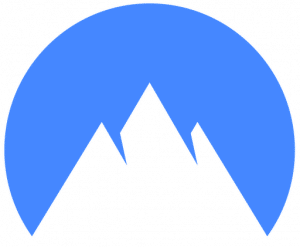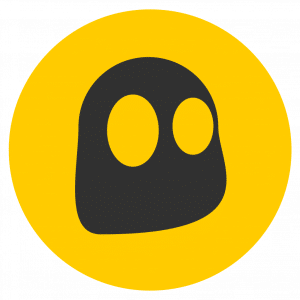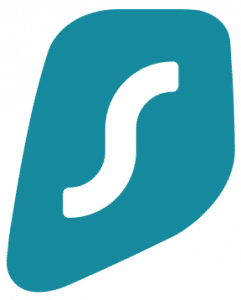AvastVPN
★ ★ ★ ★ ★
A cheap premium VPN. Its outstanding features are:
The famous antivirus signature Avast also has its own VPN service (called SecureLine VPN) that can be integrated into the security suite itself if you purchase the subscription, since it is a paid service that is not included with the free antivirus. However, as you will see, it is not at the same level as other big ones like NordVPN, ExpressVPN, ProtonVPN, etc.
But as with many services and products, it may be a good option for some users, as it also it has its advantages. If you want to know all the pros and cons of Avast VPN, you can help yourself with this review to know everything you need to finish deciding...
What you need to know about Avast VPN
Before opting for this Avast VPN service, you should first read about each of the interesting points when choosing a good VPN service:
Is Unique Avast SecureLine?
Other VPN services simply offer you an encrypted connection and nothing more. However, some services include some extras such as filters to avoid malware, to remove annoying ads, etc. pore with Avast SecureLine VPN You will also have an antivirus suite, since it is integrated into this firm's own security software.
It is not available with the free version of Avast antivirus, but you will have to pay a fee to use this service. In this way, you will be able to have access to the premium functions of this antivirus, obtaining a much more comprehensive solution for the security of your system and networks.
However, this feature can be replaced, since you can purchase any other VPN service and be able to install your favorite antivirus additionally. It's not something other offerings can't match. What's more, with this other option you can select both the VPN that you like the most and the most suitable antivirus software. Therefore, a unique feature that can become a disadvantage, since if you have Avast installed, it may conflict with other antivirus programs that you have on the system and will force you to opt for only using Avast…
Security
A VPN has to have one feature that shines above all others, and that is the fullfilment of security requirements. When a user looks for a VPN, they mainly do so to add extra security to their network, through the encryption provided by this type of service. Therefore, you have to make sure that the VPN you are going to request is secure.
In the case of Avast SecureLine VPN it uses a AES-256 encryption. That's pretty strong encryption and the same as what most popular VPN services use. But aside from that, Avast also has a few extras, like protection against DNS and IP leaks, as well as using secure protocols like OpenVPN and IPSec. The truth is that it is one of the safest services…
A level of military grade security at your fingertips for a small price. Therefore, you can be sure and be certain that your information is adequately protected. That does not mean that it is 100% secure, since nothing is completely secure, and it could always have vulnerabilities or weaknesses that can be exploited...
Speed
Despite its maximum security, it is not one of the slowest services. It is not one of the fastest either, but it can be kept at a fairly decent average. Remember that by having to encrypt outgoing traffic and decrypt incoming traffic, VPN services slow down slightly speed connection, although there should be no problems on broadband connections.
Privacy
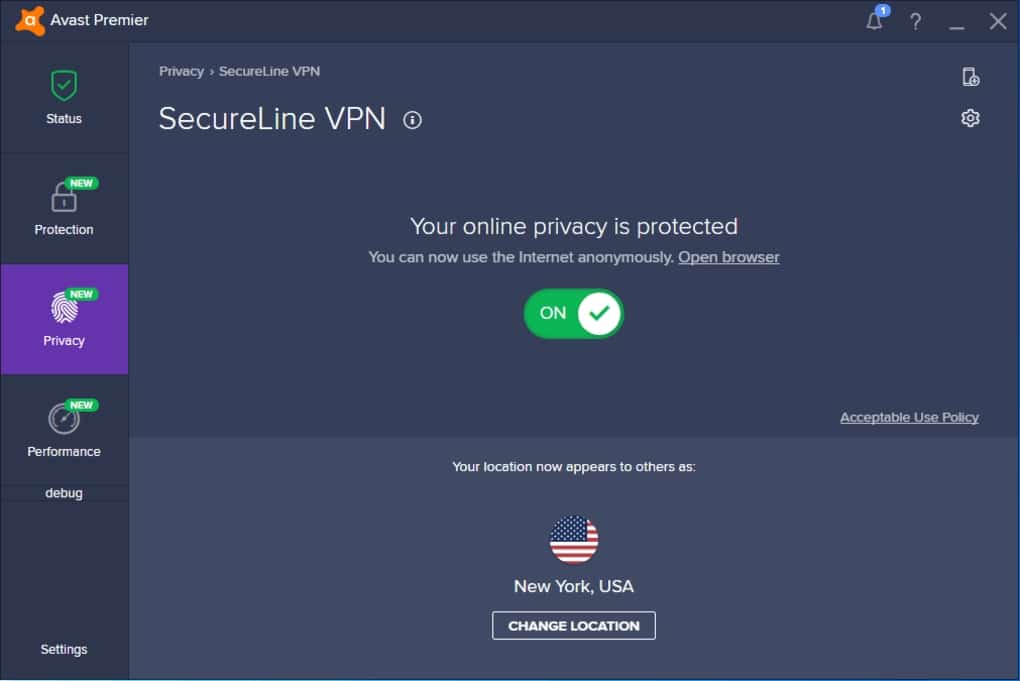
It has a good privacy policy for its users, since it uses no-logs policy, that is, it does not keep records of its users. All in all, if you are concerned about privacy, Avast SecureLine VPN is a good service that will respect your private data.
Extras and functions
Avast SecureLine VPN has some extra functions very attractive to users. For example, it has almost a dozen servers (France, Germany, USA, UK, Czech Republic, Netherlands,...) that have been specially optimized so that users can download torrents with the VPN active. In addition, they also support P2P services.
Therefore, if you decide to use this download service, you will be able to enjoy a good download speed under this type of protocol.
Compatibility
Avast SecureLine VPN compatibility is not the best, although it covers most of the most popular operating systems. You can use its official clients available for Microsoft Windows 10, for macOS, as well as mobile devices with iOS and Androd.
Customer service
Avast customer support is not bad at all. Many other VPN services have 24/7 support for its premium users who run into some issues. In the case of Avast, you will also find a decent service, being able to call their customer service center and they will attend to you more immediately.
This is a plus, since other services only allow contact through forms or email addresses, which could delay the attention of your request for a longer time. Instead, telephone service It is more direct and they can solve the problem at the same time.
Price

AvastVPN
★ ★ ★ ★ ★
It is a pretty good price, although it has a drawback, and that is that it must purchase a license for each device where you want to have your Avast VPN. This can mean that, if you have several devices, they are more expensive than in other cases. Other services, as you may have already seen, only need to acquire a license and with it you can connect several devices simultaneously.
Also, remember that you can try this service for 30 days trial and if you are not convinced you can ask for your money back... It also includes a totally free 7-day trial service, although it has its limitations.
How to use Avast SecureLine VPN
Use the Avast service It is very simple. The first thing you should have is an Avast account or an activation code. Once you already have the activation code in your possession after having purchased the service, the steps would be as follows:
- Windows 10: In order to activate the VPN on your system, the steps would be:
- Download the official Avast app and install the software.
- Double-click the Avast SecureLine VPN icon on your desktop.
- Go to Menu > My subscriptions.
- Click Enter a valid activation code or Avast Account.
- Type or paste the activation code you previously purchased, or enter your Avast account credentials.
- Accept and it will be active. Now from the program itself you can activate or deactivate the VPN to enjoy it whenever you need.
- MacOS: in this case you must follow the same steps as for Windows.
- Android: You can download the Avast SecureLine VPN software from Google Play, and once installed you can follow these steps:
- Open the app.
- Click on Already Purchased? The question he asks you at the beginning about whether you already have a subscription or account.
- Then click on Enter Activation Code.
- Enter the valid activation code.
- Press activate. Now you will have it ready to start enjoying it.
- iOS: Finally, for iPhone and iPad devices, you can do exactly the same steps as on Android, only installing the app from the App Store, of course.