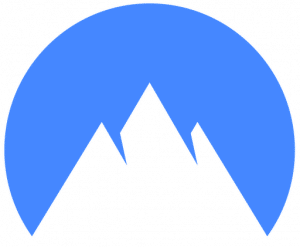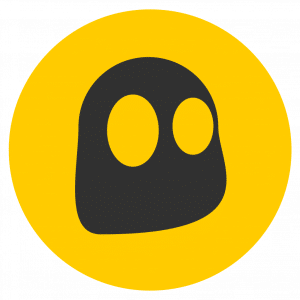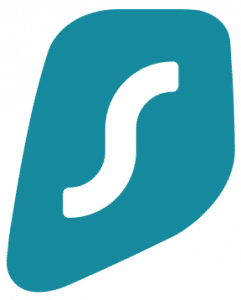Hide My Ass!
★ ★ ★ ★ ★
A cheap premium VPN. Its outstanding features are:
HideMyAss is the name of one of the most popular VPN services out there. It is among the best of all, and therefore it is important that you know its advantages and disadvantages closely. This way you can dispel your doubts and be able to choose between HMA or another service, according to your needs and demands. But I'll tell you in advance that if it's among the Top 10 it's for weight reasons...
And it is that behind this name, which may seem somewhat transgressive, ("hide my ass" in English), there is a great technical and service team that he takes it quite seriously. With a fantastic user experience, great quality of service, etc.
What you need to know about HideMyAss VPN
If you are hesitating between Hide My Ass and some other services of VPN, here is a complete guide to clarify your doubts about whether or not this service is worth it...
Security
When you use HideMyAss you will be able to maintain a secure encrypted connection, with advanced security protocols and encryption with AES-256 algorithm. Among the secure protocols used, OpenVPN, PPTP, L2TP/IPSec stand out. It is almost a standard already in the industry of VPN services, which among the big ones are quite similar in this regard.
In addition, it has a system that means that you can only connect to the Internet through the VPN. If for any reason the VPN connection is interrupted and the traffic is no longer encrypted, the connection to the network is blocked so that there are no data leaks. This is very practical, since some VPN services do not have this system Kill Switch, and the result is that if the VPN connection drops, for any reason, the user will continue browsing as usual thinking that they are protected without being. That's a serious problem, and no one is constantly monitoring the status of the VPN connection. Therefore, this utility is a plus to take into account.
In addition, HideMyAss is a service that has the firm's security specialists behind it AvastSoftware, dedicated to antivirus. However, you should not confuse HideMyAss with the Avast SecureLine VPN service.
Speed
As for the speed, HideMyAss has quite a few servers spread across various countries. All of them fast and with workload management systems to ensure that navigation is routed in a fast and stable way. Therefore, HMA is among the fastest, although it is not the fastest service of all.
Also, you have to know that the speed can be different depending on where you are. For example, within Europe and the United States, the speed is very good. On the other hand, in other countries it may slow down somewhat and there may be some lag, which would not be good for use with video games and other services.
In addition, you will have the possibility to connect up to 5 devices simultaneously, which is great news for those homes or offices where several connected computers are used that you want to protect.
Privacy
The HideMyAss service has UK based, so it is a country that has a strong bond with the so-called Five Eyes, that is, countries such as the United States, United Kingdom, Australia, Canada and New Zealand that form a coalition in terms of espionage and data sharing between governments. In fact, the United Kingdom will be forced to transfer records to countries that request it and with which it has extradition treaties.
On top of that, some users will know that kept some logs of its users and activity. Although it is true that it was quite limited, but it is not as good a policy as in other cases. Therefore, HMA is a little weak in this regard.
For example, I stored information about you, about payment by PayPal, the IP with which you log in to your HMA account (saved for a maximum of 2 years on their servers), session log data (when you log in and when you log out, the amount of data transferred, etc). This shouldn't be a problem for honest users who make legal use of the VPN, but it should be for those who want it for not-so-lawful purposes...
This has changed, now has a new no-log policy that they have incorporated since April 2020. Therefore, it erases that image of the previous HMA service. Now it won't store Ips, activity, DNS, etc.
Extras and functions
HideMyAss is a more than decent service when it comes to a few extras. They have invested a lot of efforts in improving with platforms of streaming such as Netflix, BBC iPlayer, HBO, Amazon Prime, etc., to unlock restricted content in certain geolocations. And that's thanks to their optimized “Donkeytown” servers, allowing uninterrupted streaming. For example, if you want to access US Netflix from abroad, they also make it easy for you with a dedicated server located on the fictional island of Isla de la Libertad.
Regarding the use of downloads with protocols like torrent, it is also possible to use HideMyAss with these types of protocols. But beware, since you already know that some services keep activity logs of user sessions. Therefore, if you use it for illegal downloads, it might get out.
Compatibility
HideMyAss has a very simple app and useful that can be used as a client of this VPN. That way, you just have to install it on your operating system and be able to simply connect and disconnect the service. You can even select some settings from there, such as Freedom Mode, to connect to the servers of the closest free country, its Instant mode for fast connection, etc.
If you are wondering about supported systems or devices, the truth is that HMA is available for Microsoft Windows, Apple macOS, GNU/Linux, as well as mobile platforms with iOS and Android. There are even plugins for Firefox and Chrome, as well as the possibility of installing it on a VPN router. That is, in terms of compatibility it is among the best.
Customer service
HideMyAss customer support is rarely used as it is a fairly stable system and very easy to use. However, if problems arise, you can use their live chat which is available to you during 24 hours and 7 days a week. It also has a contact form via email if you prefer.
Of course, as is usual in many services and products, it has its FAQs section on its official website, that is, the most frequent questions and answers that users usually ask. And if it seems little to you, a forum where users can share or ask the community.
Price

Hide My Ass!
★ ★ ★ ★ ★
Maybe one of the main disadvantages of HideMyAss is that it is not the cheapest VPN. Although it is not the most expensive of all, but it has a considerable price compared to other services. The cheapest option you have goes for a fee of $6,99 per month, the most expensive being $11,99 per month, depending on the type of subscription period chosen. This can even be twice as much as some cheap ones.
Obviously, what HMA offers is not a low-quality service, so you can worth pay that figure and more if you take advantage of any of their offers. Also, if you are not convinced, you can request a refund within 30 days, and as long as you have not exceeded 10GB of traffic.
How to use Hide My Ass
Using HideMyAss on your device is pretty simple thanks to the client software that this provider has developed for the different operating systems. The way to proceed is simple, even for the most inexperienced users. You just have to follow these steps:
- Microsoft Windows, macOS, Android, iOS:
- Access the download area from the official website and download the client for your operating system. Another option, if you have mobile devices, is to do it from the App Store or from Google Play.
- Once the client is downloaded and installed, you can choose to use the very limited Free trial version or pay for a Premium HideMyAss subscription. If you already have one, just enter your credentials in the app.
- Now you will have your VPN configured in the app and ready for you to connect or disconnect it when you need to encrypt network traffic.
- GNU / Linux:
- Although it lacks an official client app, it does allow its configuration without problems. To do this, you can configure yourself manually using OpenVPN. To do this, first install OpenVPN on your distro.
- It could be done completely manually, but the simplest thing is to use the already prepared HMA script for the automatic configuration of your OpenVPN client. For it, download the script from here, and run it. If you don't know how, inside the zip it includes a README with the steps.
- Now you will have OpenVPN ready to be able to activate and deactivate the HMA VPN service whenever you want.
- vpn-router:
- To configure your VPN router with HMA, first check here the supported models.
- Then follow the steps indicated for the router model you have in the tutorial.
- Web browsers:
- Go to the plugin store Chrome or Firefox.
- Search Hide My Ass in the search engine.
- Click on the pugin once located.
- Press the button to install it in your browser.
- Reboot and voila. Now you will have a button to be able to activate and deactivate the VPN. But remember that in this case it acts as a proxy, that is, it only encrypts the traffic through the browser, and not that of the rest of the connected programs.